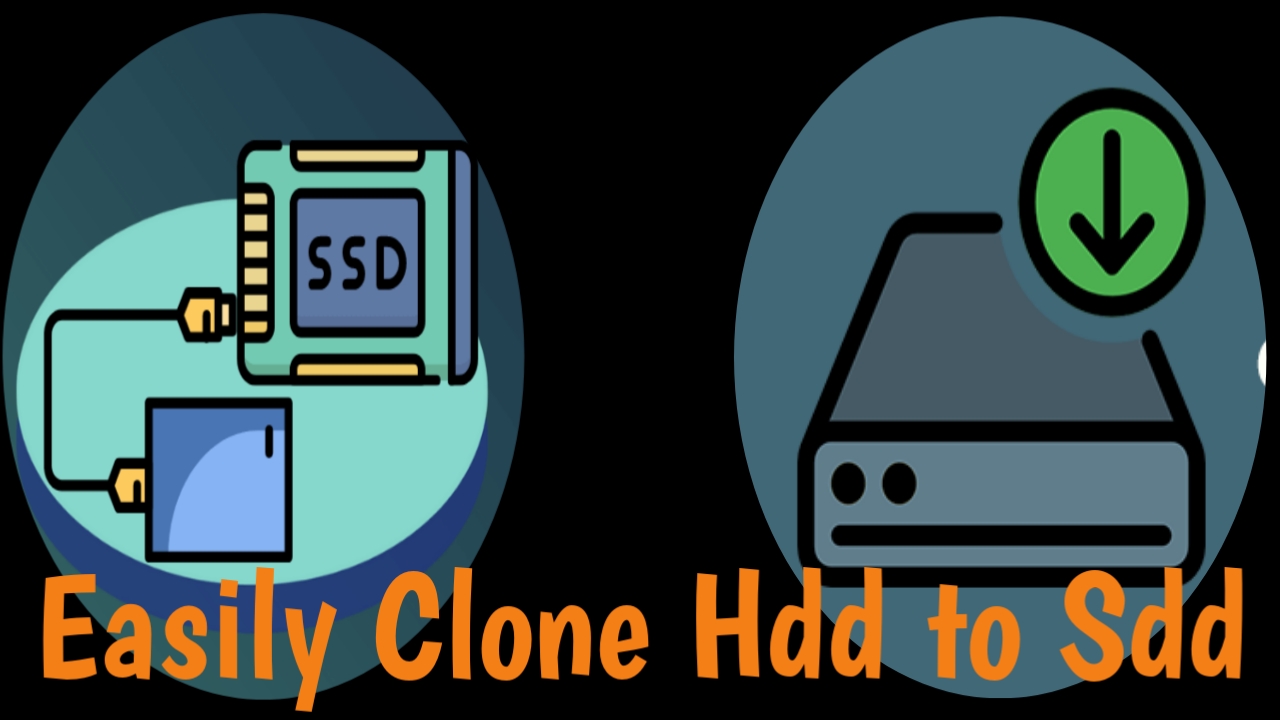When replacing an HDD on a desktop or laptop, or switching to an SSD, most people just reinstall the OS. Today I will tell you how to easily clone your OS to a new drive without doing this.
MiniTools Shadowmaker is a free software that can do this. Now let’s see how we can do this.
Step 01
First you have to download this software from this LINK. From here select the Free (have a try) option and download the software and install as usual.
Step 02
This software has a very clear interface so anyone can easily choose the source and destination.
When cloning the OS, all you have to do is select the current Drive and the new drive you want to clone through the Clone disk option under Tools.
After 100% clone it works. Now all you have to do is boot from the disk where the clone hit and run the OS. You can see that all the files on the disk are the same.